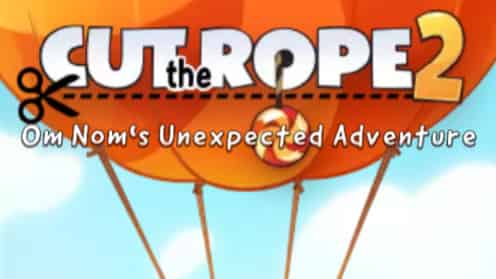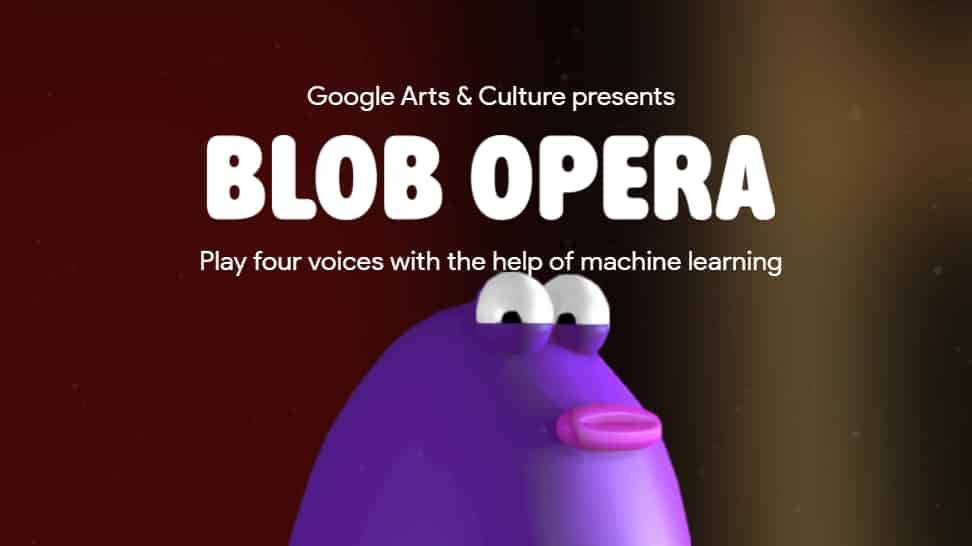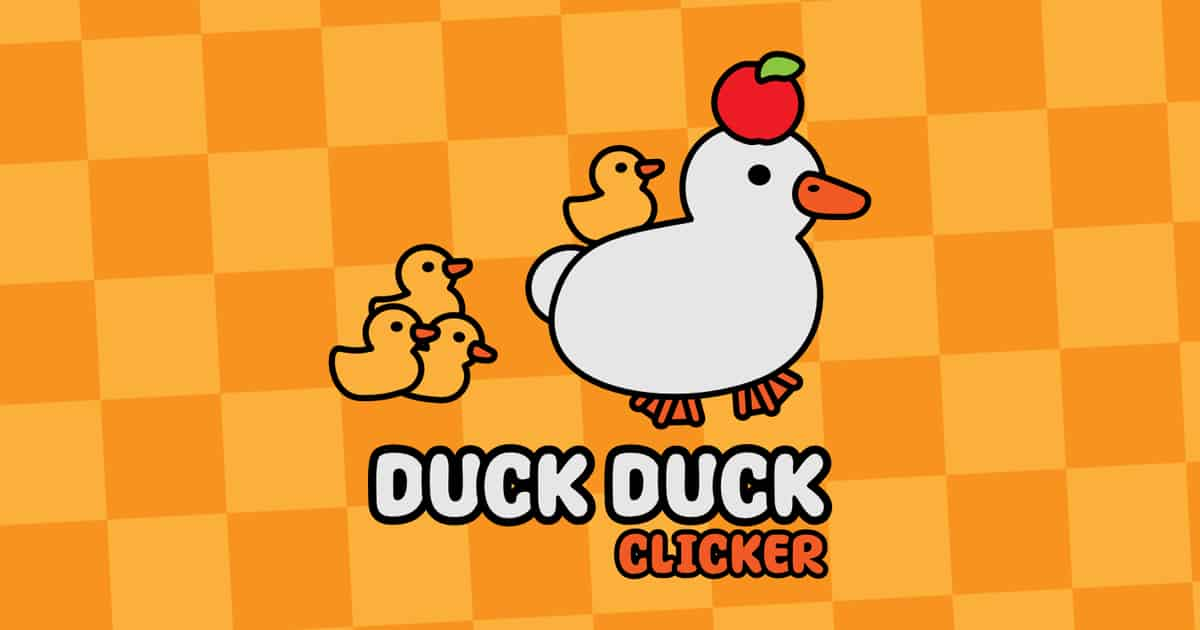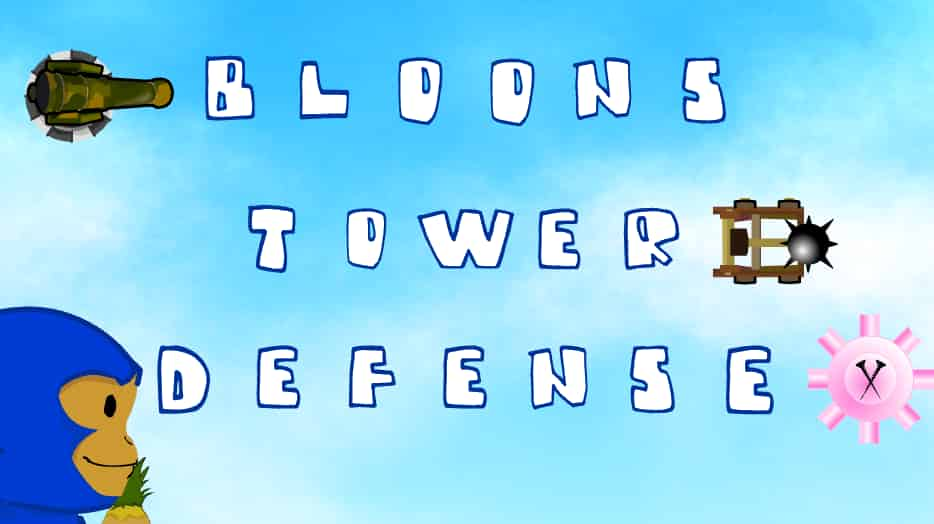About 3D Sandbox: Battle of the Kingdoms
Dive into epic battles and shape history in this stunning action simulation game! Play as a giant, influencing the rise and fall of mighty empires, guiding them towards peace or plunging them into war. In this unique 3D Sandbox experience, the power is yours to determine the course of history. Prepare for the Battle of the Kingdoms where your choices reshape the world!
Controls
- Interact & Build/Command: Left Mouse Button - Interact with the in-game UI, place buildings, and unleash armies.
- Explore & View: Right Mouse Button - Navigate the camera and explore diverse landscapes.
How to Play 3D Sandbox: Battle of the Kingdoms
- Lay Foundations: Use the Left Mouse Button to interact with the UI and place your first structures, starting your kingdom.
- Explore the World: Use the Right Mouse Button to control your view and freely explore the vast 3D Sandbox world and its varied terrains.
- Expand & Conquer: Grow your empire. Use the Left Mouse Button to raise and command powerful armies, defending your realm or engaging in the fierce Battle of the Kingdoms.
- Shape History: Make strategic decisions and take direct actions to guide your kingdom’s destiny and alter the course of history.
Key Features
- Epic Kingdom Building: Construct magnificent empires and command nations, leading them to glorious heights or decisive actions.
- Dynamic 3D Sandbox Mode: Freely explore, build, and command within stunning 3D visuals, orchestrating the ultimate Battle of the Kingdoms experience.
- God-like Simulation: Wield immense power as a giant, influencing events and potentially even manipulating environmental forces to change history’s path.