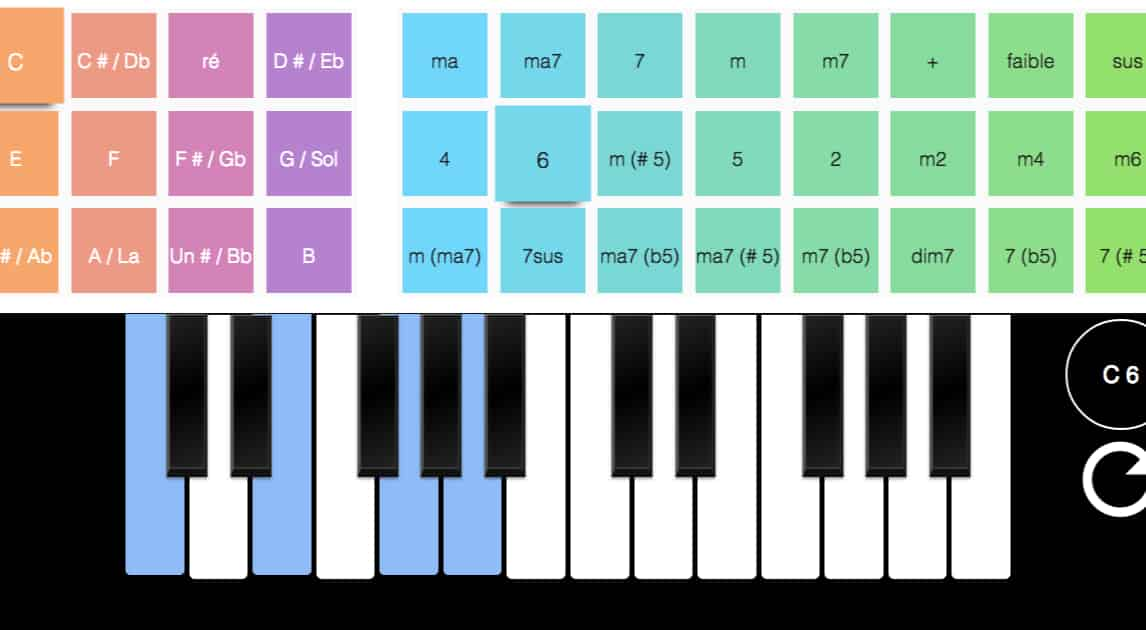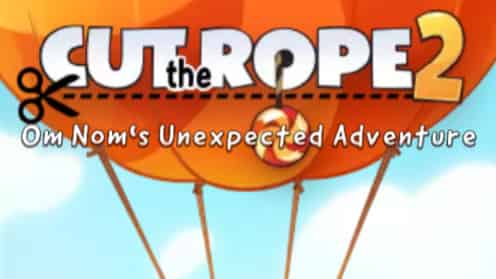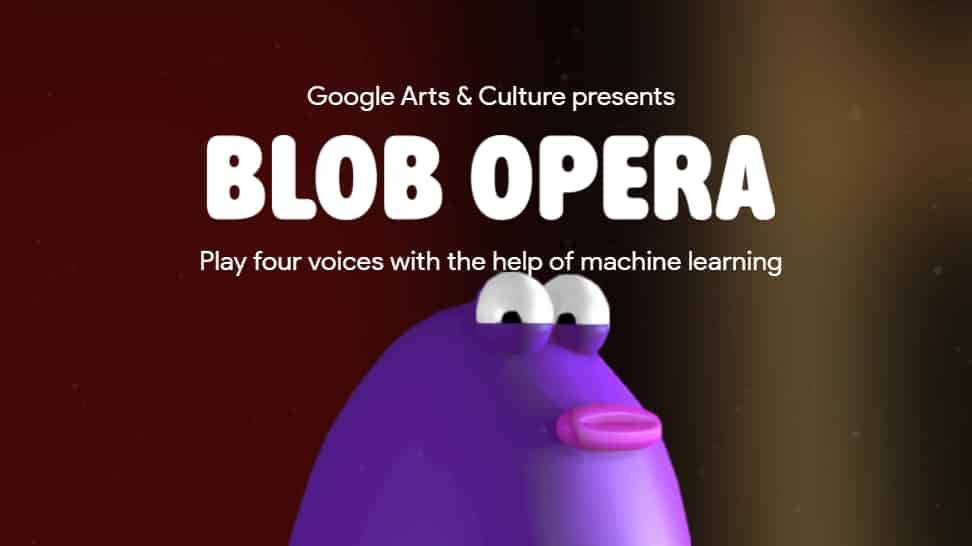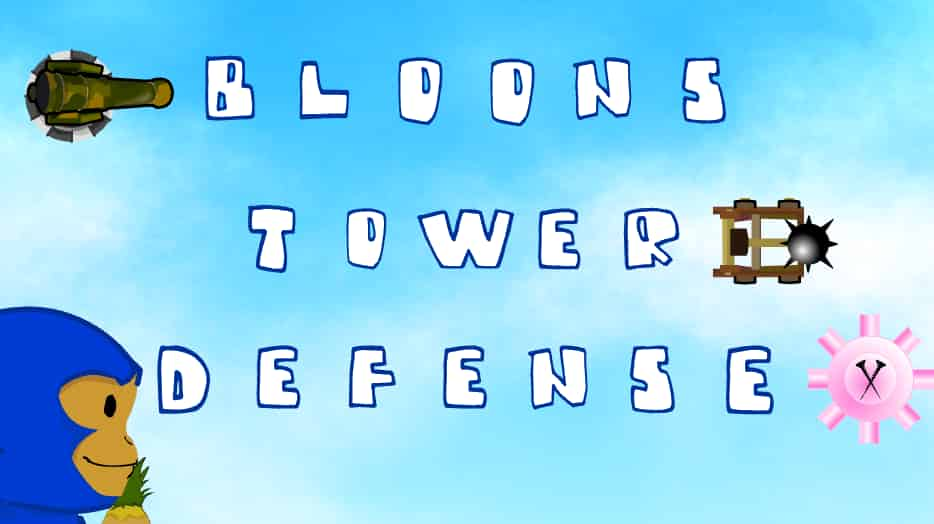About Draw Bridge
Lighthearted Puzzle Adventure: Draw Safe Bridges to Rescue a Stranded Car Draw Bridge is a fun and challenging puzzle game where you design creative pathways to guide a car through obstacles to safety. Each level presents new challenges, requiring you to draw safe bridges and roads to rescue the stranded vehicle. Improve your problem-solving skills and unleash your creativity in this engaging puzzle journey.
Control
- Left Mouse Button: Hold and drag to create shapes.
- Tap to complete and move on to the next level.
How to Play Draw Bridge
- Start by tapping the play button to begin the game.
- Use your left mouse button to hold and drag shapes onto the game board.
- Release the button when you’ve created a structure to guide the car.
- If your bridge doesn’t hold, try again and adjust the design to your liking.
- Complete levels by guiding the car to safety, unlocking new obstacles and challenges.
Key Features
- Bridge Building Fun: Unleash your creativity in designing bridges and roads to rescue the stranded car.
- Engaging Graphics and Intuitive Controls: Enjoy captivating visuals and user-friendly controls suitable for players of all ages.
- Increasing Difficulty: With each level, new obstacles and complexities will test your ingenuity and make victories even more satisfying.
FAQs
Q: What are the system requirements for Draw Bridge?
A: Draw Bridge is a free online game and can be played directly in your web browser. No downloads or installations are required.
Q: Is Draw Bridge suitable for young children?
A: Yes, Draw Bridge is suitable for players of all ages, including young children. The game’s intuitive controls and engaging graphics make it easy to pick up and enjoy.
Q: Can I play Draw Bridge offline?
A: Draw Bridge is an online game and requires a stable internet connection to play.